Easy steps in getting a Vaccination Certificate (VaxCert) this 2022
VaxCertPH, through an online portal, was launched earlier this year by the Department of Health (DOH) and the Bureau of Quarantine (BOQ) to assist the fully-vaccinated acquire a more standard digital Vaccination Certificate for use in traveling

Traveling abroad anytime soon?
You would need a standard vaccination certificate to present to Immigration Officers in the Philippines and your destination country.
Here’s how you, a fully-vaccinated individual (yes, you need to be fully-vaccinated at least 48 hours to be eligible), can get your 2022 Vaccination Certificate (VaxCertPH) from your mobile phone (Digital VACCINE CERTIFICATE Download Steps)!
***Note that the Philippine Vaccination Card from VaxCertPH of the Department of Health (DOH) is different from the YELLOW CARD or the International Certification of Vaccination (ICV) which is issued by the Bureau of Quarantine (BOQ) and recognized by the World Health Organization (WHO). Please make sure which type is required by your destination’s authorities. Make sure to double check with the Department of Health (https://vaxcert.doh.gov.ph/), the Philippine Bureau of Quarantine (BOQ), and the Philippine Department of Foreign Affairs (DFA) for the latest updates.
STEP 1: On your browser, go to this address ->
https://vaxcert.doh.gov.ph/
This is what you should see:
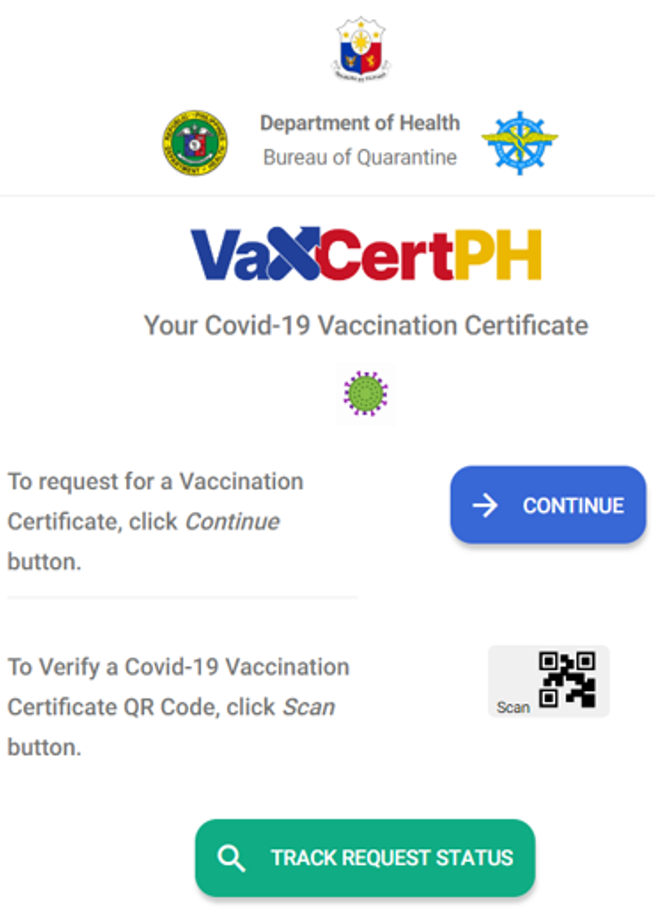
STEP 2: You need to be fully-vaccinated for at least 48 hours to be eligible.
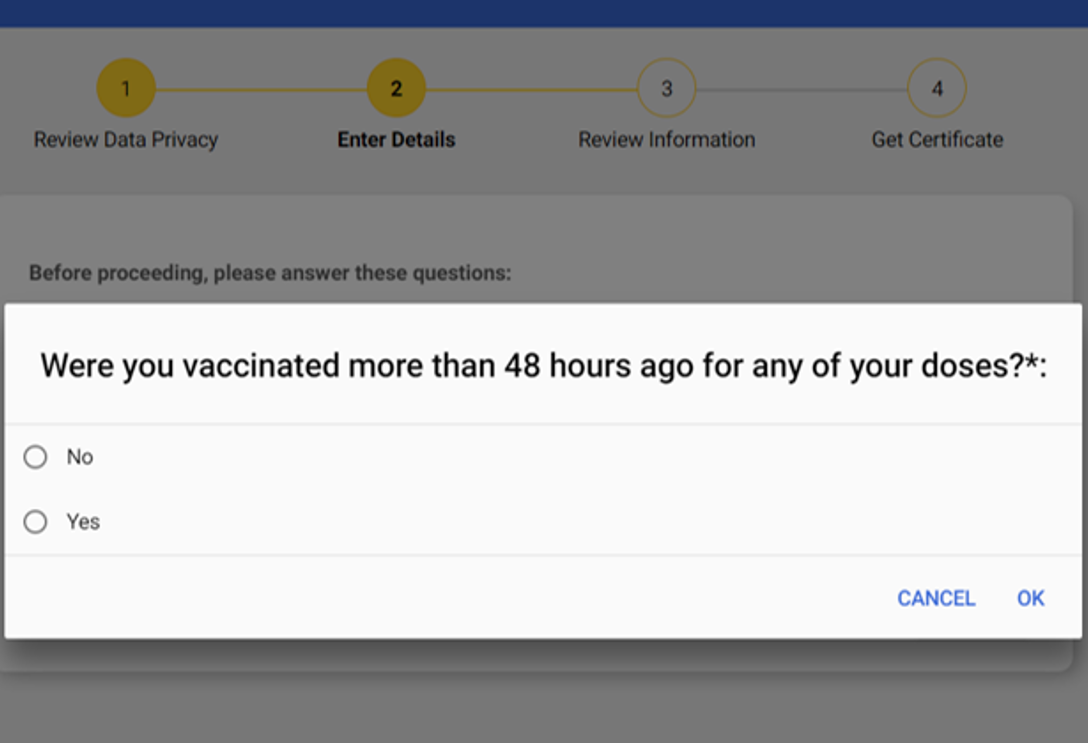
STEP 3: Enter your personal details
Make sure that whatever is on your vaccination card is reflected here. Then click NEXT
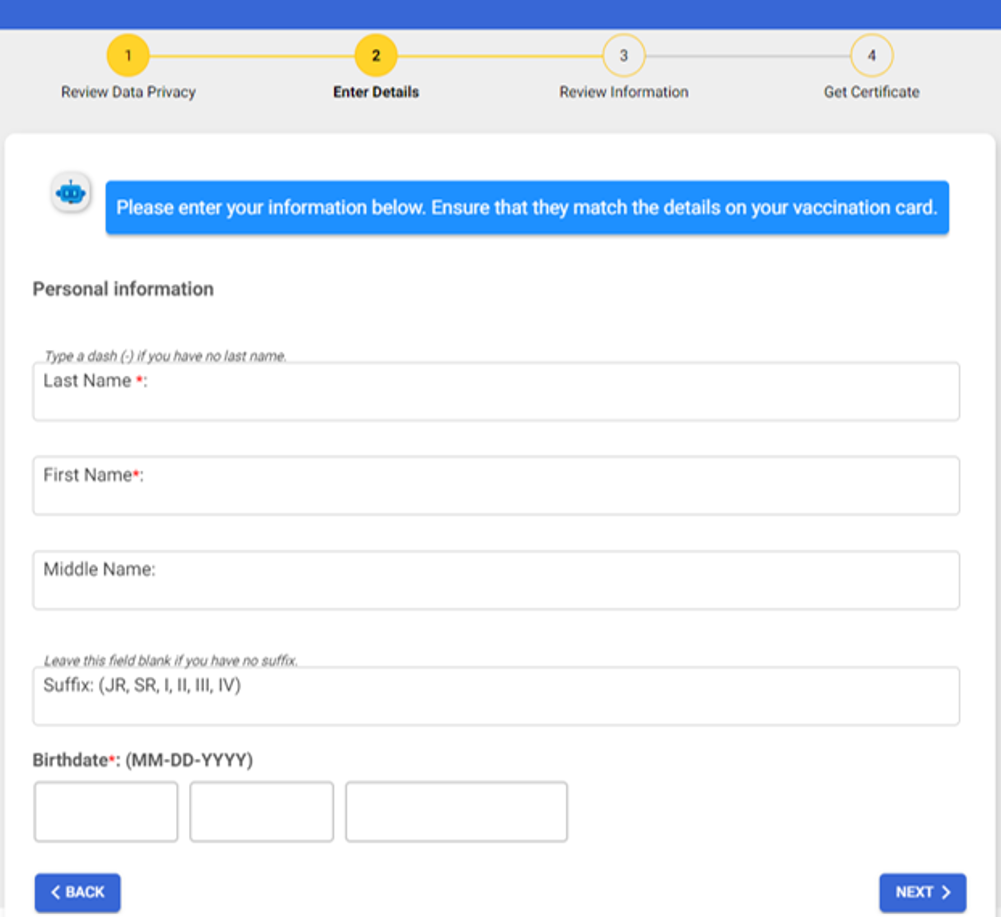
STEP 4: encode your vaccination details and click VERIFY VACCINATION INFORMATION when done.
Tick off the box located on the upper portion of the form if your vaccine brand is Johnson & Johnson or Sputnik Light.
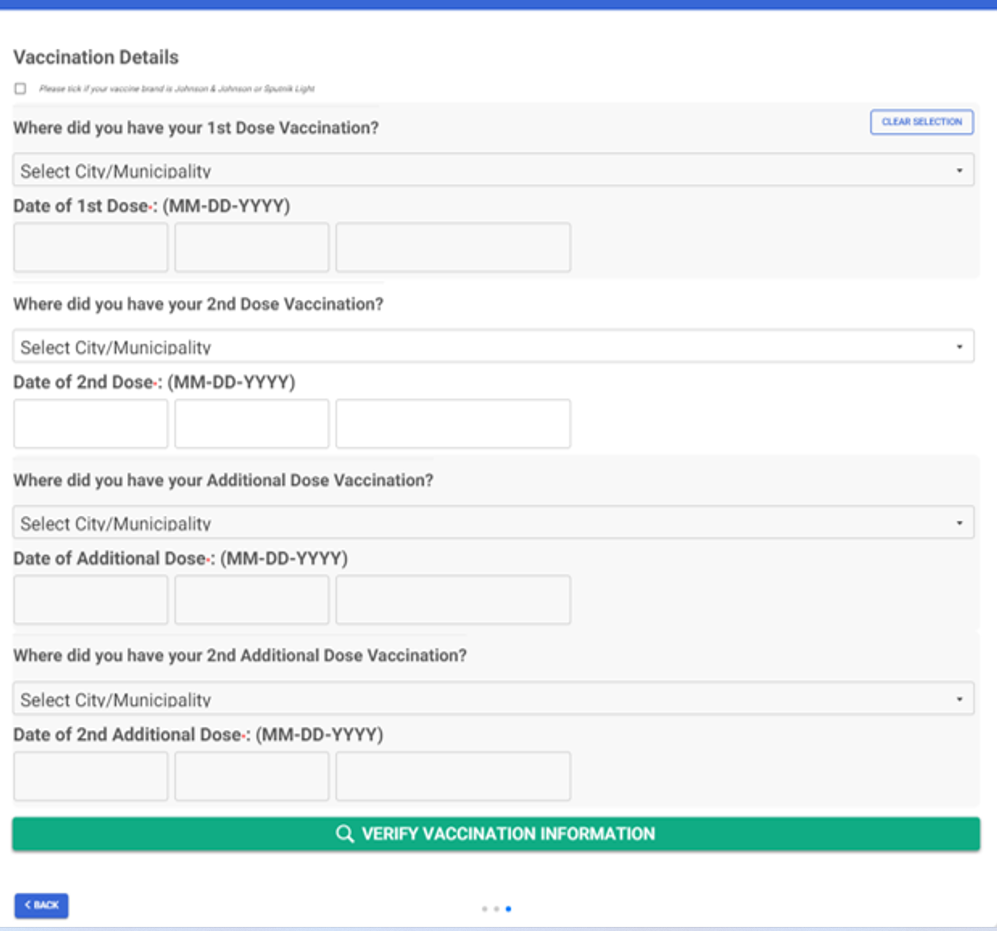
STEP 5: Review your vaccination record which include your full name, birth date, vaccine brand, and the dates when you received each dose. If everything is correct, click CONTINUE.
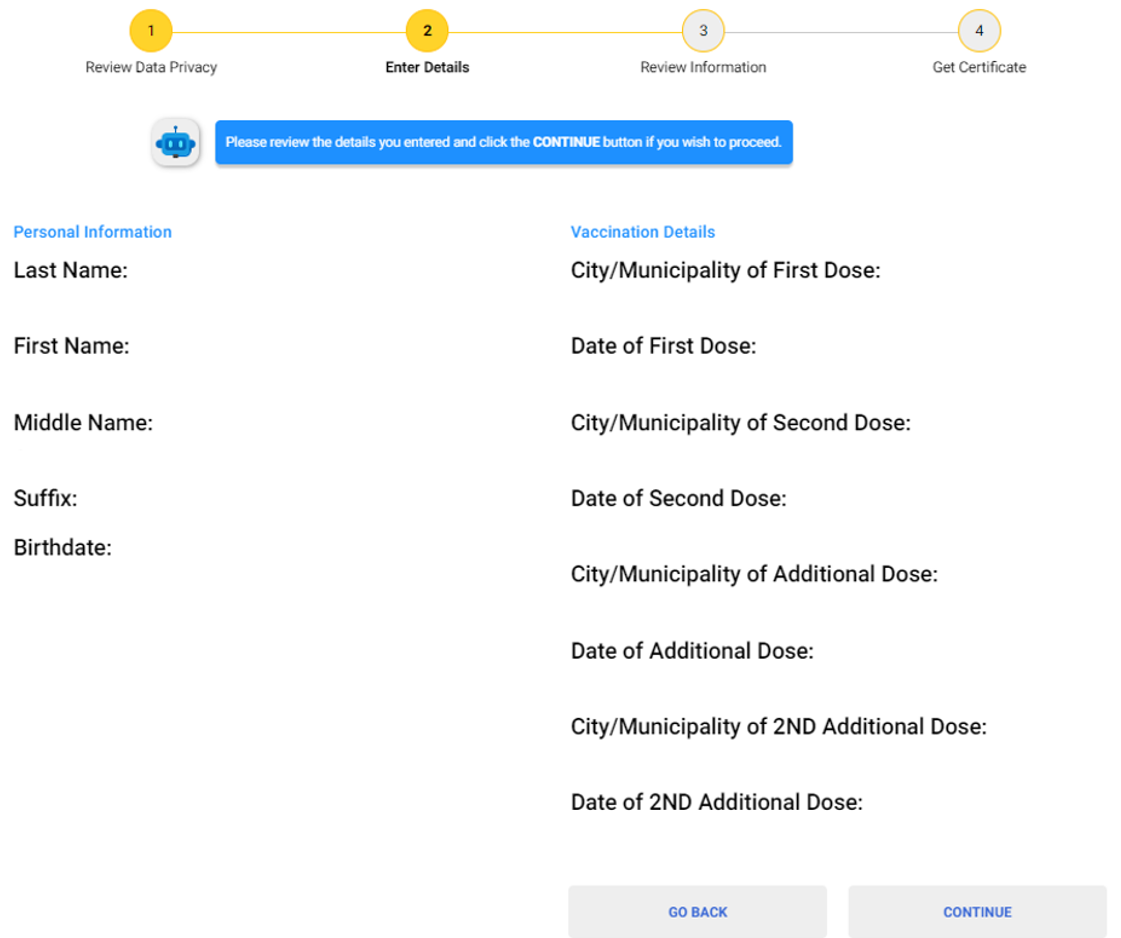
STEP 6: Type in the CAPTCHA CODE to proceed.
Note: Enter the CAPTCHA CODE as you see it
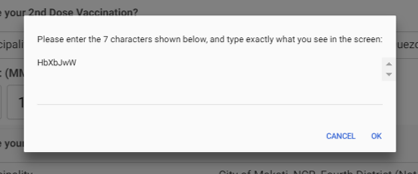
Step 7: Tick this to generate the Vaccination Certificate and enter your Passport Number.
If everything is correct, click GENERATE VACCINATION CERTIFICATE
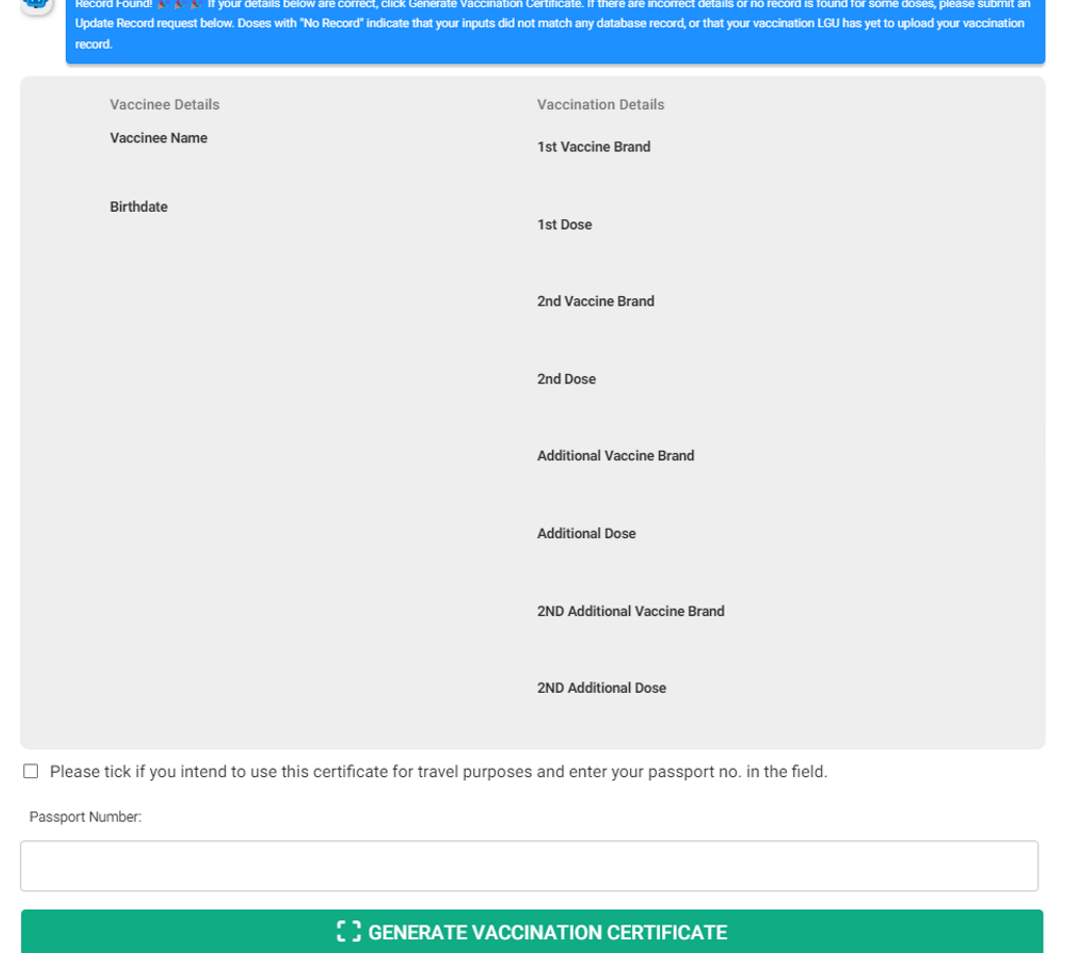
Step 8: You can now download or simply take a screenshot of your Vaccination Certificate
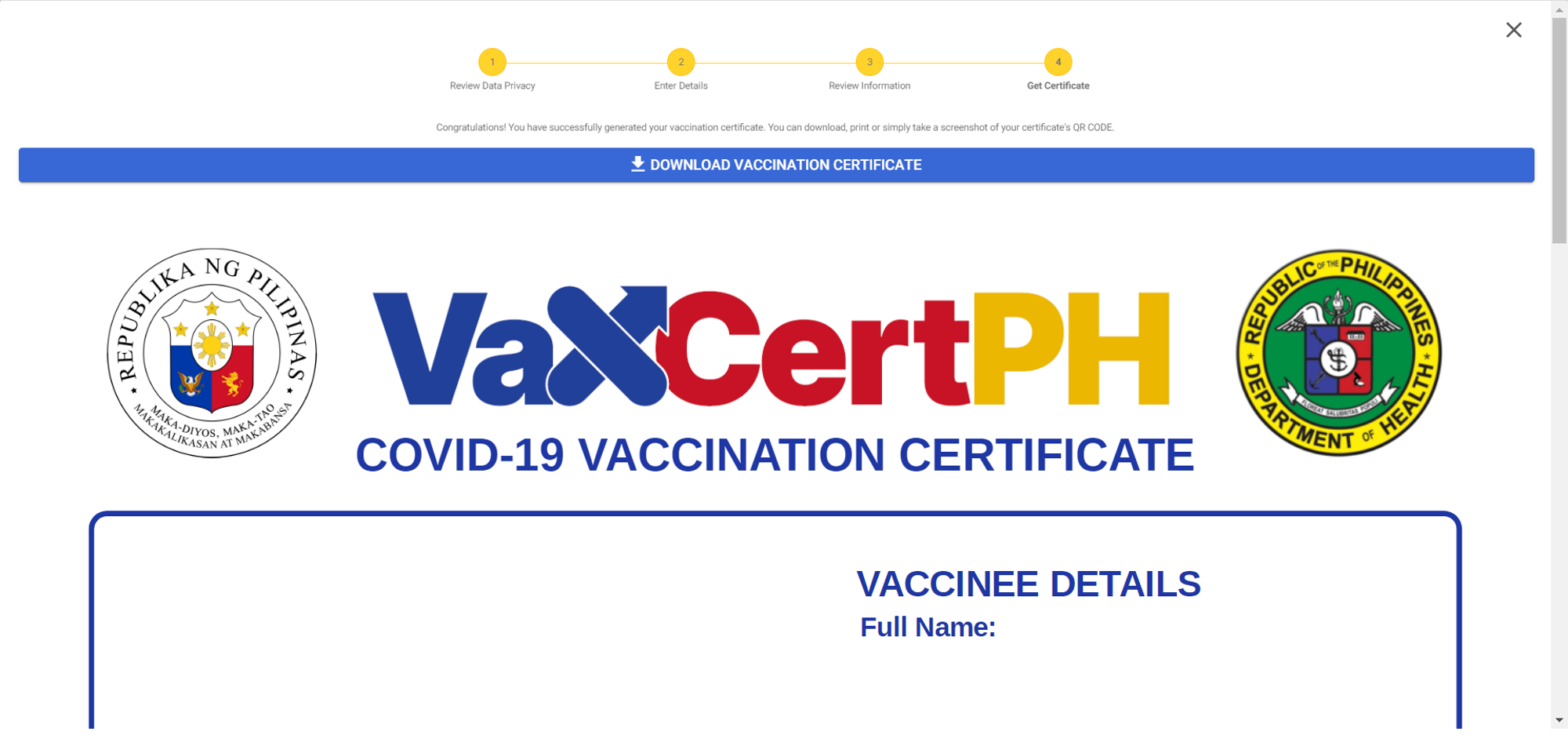
FREQUENTLY ASKED QUESTIONS (FAQs)
1. What do I do if I get a NO VACCINATION INFORMATION FOUND error?
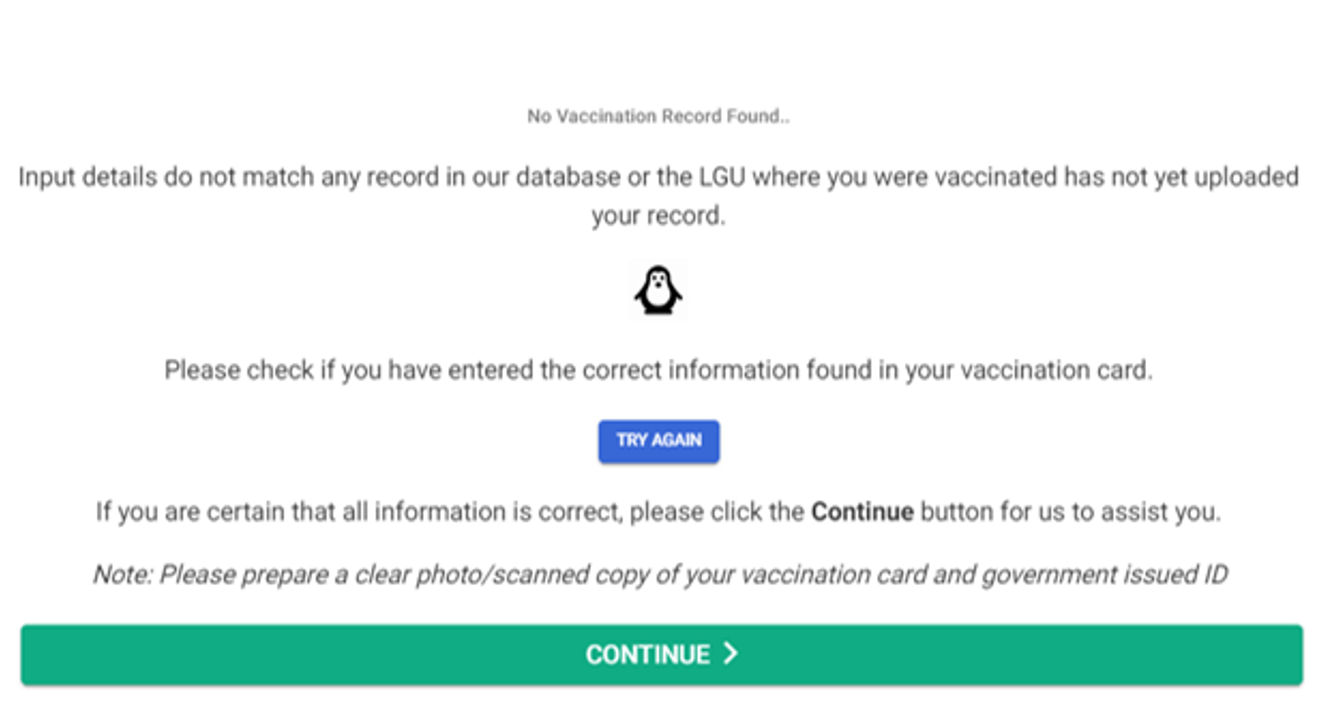
A. Check if all the details you provided are correct. Click the TRY AGAIN button and fill the form out again, making sure that all the information is right.
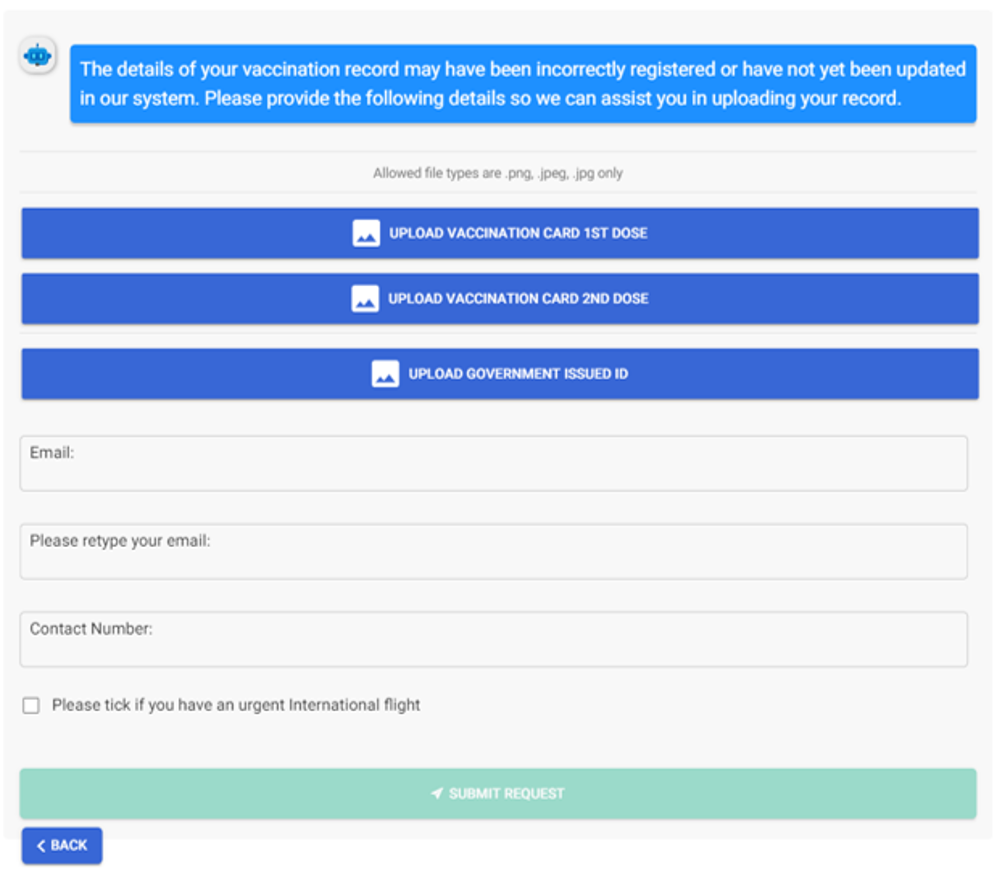
C. You will need to upload a photo of your vaccination card, a photo of your valid government-issued ID, your email address, and mobile number. Then, click SUBMIT REQUEST. After submission, you’ll be given a reference code which you note or take a screenshot for when you ask for updates.
2. How does one change/edit/correct the wrong information if there is a mistake on my Vaccination Certificate?
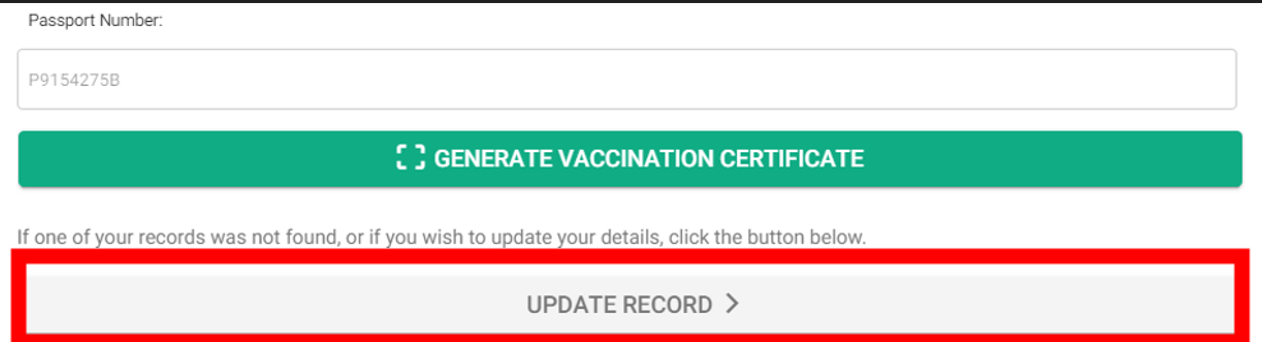
B. For follow-ups and additional inquiries, call 8870-1450, 8870-1443, 8870-1407, or email vaxcertsupport@doh.gov.ph.
3. Is the ICV or yellow book the same as the VaxCertPH?
No. The Philippine Vaccination Card from VaxCertPH of the Department of Health (DOH) is different from the YELLOW CARD or the International Certification of Vaccination (ICV) which is issued by the Bureau of Quarantine (BOQ) and recognized by the World Health Organization (WHO). Please make sure which type is required by your destination’s authorities. Make sure to double check with the Department of Health (https://vaxcert.doh.gov.ph/), the Philippine Bureau of Quarantine (BOQ), and the Philippine Department of Foreign Affairs (DFA) for the latest updates.
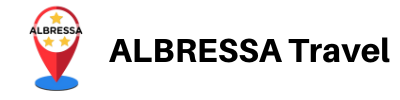
August 15, 2022 @ 6:03 pm
Need vacation certificate